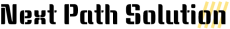When we are working on the local machine for Hybris development, We need to initialize the local system or need to have a new license key, As the default Hybris license key is valid only for 30 days. We can’t start the application until the key is not reset. we will get the below error.
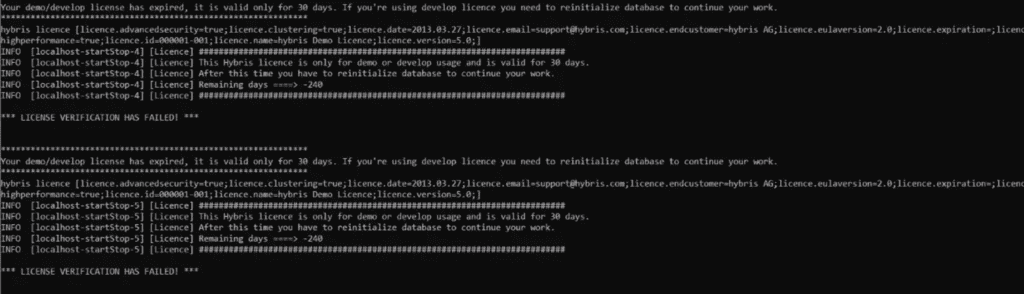
Below are the option to reset the License key.
- Hybris Initialization
We can initialize the Hybris system to get a new license key automatically but it will override all data and reset to default DB. We have to do the data setup again which is a waste of time for developers.
- Temporary License without initialization
Open the file Hybris\config\licence\installedSaplicenses.properties with the editor.
Remove the already generated License and save the file.
Now got to the Platform folder (Hybris\bin\platform) and run the command license.bat -temp CPS_SQL
- Reset the created date to current date (will reset license to 0 for next 30days)
Open any Database to reset the created date for users to current date or now()
We can take example for My SQL DataBase. Open your Local MySQL in terminal
select the name of Database using “use DB_NAME;”
Execute the query to update license count to 0 “UPDATE users set createdTS = NOW();”