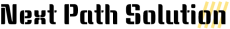When we have installed more than one Java version in macOS and want to work with another JDK, changing the Java version is straightforward, but changes will be saved or reflected until the Terminal is opened. It will show the default Java version when you have closed the terminal and opened it again. so it’s essential to set the default java version if you want to reflect it permanently. how to change the java version on Mac
Open a new Terminal window and type “/usr/libexec/java_home -V” to show all Java Versions.
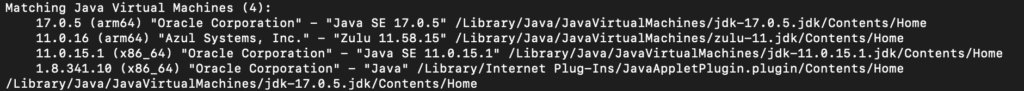
Open the terminal and use the command “~/.bash_profile”
#SWITCH TO JAVA VERSION 11
export JAVA_HOME=`/usr/libexec/java_home -v 11.0`
Save and close the file. You can try to reopen the terminal and check the default Java -Version