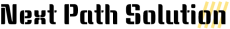1. Remove installedSaplicenses.properties from the license folder (\hybris\config\licence)
2. Go to the Platform directory and run the ./license.sh -temp DB Name command or license.bat -temp DB Name command. You can choose the right command based on your DB.
OOTB HSQL DB
./license.sh -temp CPS_SQL
MySQL DB
./license.sh -temp CPS_MYS
Oracle DB
./license.sh -temp CPS_ORA
SQL Server DB
./license.sh -temp CPS_MSS
SAP Hana DB
./license.sh -temp CPS_HDB
3. How to verify the generated license
. ./license.sh -show
Windows run license.bat instead of ./license.sh