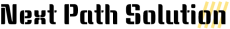Install Solr 9 in your local environment.
1. Set property solrserver.solr.server.version=9.2.0 in local.properties
2. Go to Solr official site to download the file solr-9.2.0.tgz and decompress file solr-9.2.0.tgz and repackage it as file solr-9.2.0.zip
3. Install solr-9.2.0.zip to your local mvn repository with the following command
- mvn install:install-file -DgroupId=org.apache.solr -DartifactId=solr -Dversion=9.2.0 -Dpackaging=zip -Dfile=/FILE PATH/solr-9.2.0.zip
4. Run ant all
5. Start your Commerce Cloud to verify the Solr 9 server
Additionally, if you have customized solrconfig.xml file in the past and still wish to use your customized one, please follow the steps described in Upgrading Solr 8 to Solr 9 to update the configurations.