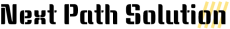Open terminal and go to mySQL server install dir and run the following command to export database dump
/usr/local/mysql-8.0.30-macos12-x86_64/bin/mysql -u root -p
“/usr/local/mysql-8.0.30-macos12-x86_64/bin/” Path/location where MySql server is installed
“mysqldump” – command for database export
“-u root” root user
“-p” is it for password but will ask later
Show list of Database in MYSQL
SHOW DATABASES;
command to delete a Database -> DROP DATABASE tutorial_database;