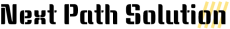How to get Url Patterns for Particular Site using Groovy Script in Hybris?
import de.hybris.platform.servicelayer.search.FlexibleSearchServiceimport de.hybris.platform.servicelayer.search.SearchResultimport de.hybris.platform.cms2.model.site.CMSSiteModel; Map params = new HashMap();String query = “select {p:pk} from {CMSSite as p } where {p:uid} in (‘DemoSite1′,’DemoSite2’)”params = null;FlexibleSearchService fss = spring.getBean(“flexibleSearchService”);final SearchResult searchResult = fss.search(query, params);for (final CMSSiteModel csmSite : searchResult.getResult()){println csmSite.getUid()+” – “+csmSite.getUrlPatterns();};
How to delete a Database in MySQL
Open terminal and go to mySQL server install dir and run the following command to export database dump /usr/local/mysql-8.0.30-macos12-x86_64/bin/mysql -u root -p “/usr/local/mysql-8.0.30-macos12-x86_64/bin/” Path/location where MySql server is installed“mysqldump” – command for database export“-u root” root user“-p” is it for password but will ask later Show list of Database in MYSQL SHOW DATABASES; command to delete …
How to create the custom Navigation Node and Explorer tree in Hybris backoffice
The navigation node and explorer tree are helpful in faster search and quick navigation for particular types in the back office, Below are the steps to be added in-backoffice-config.xml of the custom back office extension 2. Add the explorer tree node to the navigation node 3. Add an entry in labels_en.properties to define localized value …
How to create the custom Navigation Node and Explorer tree in Hybris backoffice Read More »
How to define the Hybris data model in items.xml?
Items.xml file contains the type definition in hybris. we can add a new item type or update the existing one but the order of type or sequence is important otherwise build will be failed and item.xml is validated with the item.xsd The order in which the types are declared is very important. The order in which types are …
How to define the Hybris data model in items.xml? Read More »
How to Move and Copy items in the system/Mac using Terminal?
Moving file/folder -> MV command can be used to move files or folders from one location to another or move to a new location. Moving the file into a different folder. -> mv /work/product.txt /docuemtn/Work/product.txt change the file name and move to a different location -> mv ~/Downloads/MyFile.txt ~/Documents/Work/NewFileName.txt How to copy files and directories …
How to Move and Copy items in the system/Mac using Terminal? Read More »