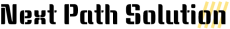sometime we have faced the issues with Hybris server start up time related to Solr is already running. We can start/stop the Solr server by command prompt using below commands.
ant startSolrServer
ant stopSolrServer
Also, We can go to path “hybris/bin/ext-commerce/solrserver/resources/solr/bin” and run the below script to Start/Stop Solr Server Manually.
Start the solr server
./solr start-p 8983 #Linux Systems
solr.cmd start-p 8983 #Window System
Stop the Solr server
./solr stop-p 8983 #Linux Systems
solr.cmd stop-p 8983 #Window System