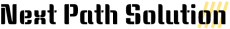After installing the DynaTrace agent on the client’s machine, It’s essential to do the configuration correctly. Otherwise, it will be thrown a Lifecycle exception as below when we start the Tomcat Server.
Dynatrace installation: org.apache.catalina.LifecycleException: An invalid Lifecycle transition was attempted ([before_stop]) for component [StandardService[Catalina]] in state [INITIALIZED]
We need to pass additional parameters to tomcat so that dynatrace agent is loaded When tomcat starts. Copy the tomcat.generaloptions from project.properties of the platform extension and add dynatrace properties at the end of file.
tomcat.generaloptions=-Xmx2G …..-Djava.io.tmpdir=”${HYBRIS_TEMP_DIR}” ${dynatrace.jvm-opts}
Restart cmd and run the ant build again to reflect the changes.