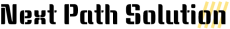Sometime its required to update the value of few attributes for more than one instance (row in table).
lets say, we need to update the frontend template name for ErrorPagetemplate. we have two option
1. Write separate impex for Staged/Online Catalog version.
$contentCatalog = myContentCatalog
$contentCV = catalogVersion(CatalogVersion.catalog(Catalog.id[default = $contentCatalog]), CatalogVersion.version[default = Staged])[default = $contentCatalog:Staged]
INSERT_UPDATE PageTemplate; $contentCV[unique = true]; uid[unique = true] ; frontendTemplateName
; ; ErrorPageTemplate ; error/errorNotFoundPage
$contentOnline = catalogVersion(CatalogVersion.catalog(Catalog.id[default = $contentCatalog]), CatalogVersion.version[default = Online])[default = $contentCatalog:Online]
INSERT_UPDATE PageTemplate; $contentOnline[unique = true]; uid[unique = true] ; frontendTemplateName
; ; ErrorPageTemplate ; error/errorNotFoundPage
2. Using Batchmode with impex to avoid duplication, It will update for all row where uid= ErrorPageTemplate in Pagetemplate table.
UPDATE PageTemplate[batchmode=true]; uid[unique = true]; frontendTemplateName;
; ErrorPageTemplate ; error/errorNotFoundPage
Note: Batch Mode can use only with Update/Remote Operation in impex. cant be use with insert_update in Impex.