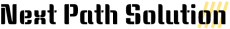Moving file/folder -> MV command can be used to move files or folders from one location to another or move to a new location.
Moving the file into a different folder. -> mv /work/product.txt /docuemtn/Work/product.txt
change the file name and move to a different location -> mv ~/Downloads/MyFile.txt ~/Documents/Work/NewFileName.txt
How to copy files and directories >
Copy the file from the Desktop folder and paste it into the document folder
cp ~/Desktop/product.txt ~/Documents
Copy all files and folders into the target folder (-R mean all item in the folder)
cp -R ~/Desktop/test1 /Documents
How to copy or move multiple files
cp ~/Desktop/*.txt ~/Documents