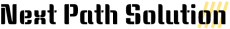Assisted Service Module is an add-on in hybris. It allows the customer service agent to login to the website as the customer and get the same view as the customer does. Once logged-in, the agent can perform any action on customers behalf.
This functionality is available out of box both B2C and B2B. We can enabled the ASM modules by following the below given steps
1. Add below extensions in localextensions.xml file to enable the ASM Module.
<extension name=’assistedservicestorefront’ />
<extension name=’assistedservicewebservices’ />
<extension name=’assistedservicefacades’ />
<extension name=’assistedservicepromotionaddon’ />
<extension name=’assistedserviceatddtests’ />
2. Install the addon with command.
ant addoninstall -Daddonnames=”assistedservicestorefront” -DaddonStorefront.yacceleratorstorefront=”demoStorefront”
3. Build the system and Start the server.
4. Go to the HAC and update the system .
4. GO the URL to access ASM module. -> https://localhost:9002/Demostorefront/?site=electronics&asm=true
5. Default credentials to login as asagent (asagent / 123456)
Any Employee which is belongs to the asm agent can login and perform all operations that a customer can. Any user can act as an ASM agent but we have to do customization to enable this.